
howto
First of all, contrary to what some reviewers in old computer games magazines might have said (this means you, Doc Bobo!), you can solve each castle (and dungeon except for 'One On One') playing on your own. Playing together however, often speeds up things a lot and is generally more fun, especially as some castles appear to be specifically designed for 2 player action. Solving a castle can take a while till you get the hang of it. To do so, click on any castle/dungeon name or image on the main page(s) to see a room map thumbnail (click on it to enlarge) and occasionally some pointers and (as last resort) a YouTube video. Before you start exploring, read the manual and the following tips that should help you escape (refresh the page to restart animations).Emulator play
If you're reasonably nostalgic as me, playing the game with an emulator will do just fine. To do so, download the Remember release and load it into your favourite emulator. The game defaults to a demo of the tutorial castle (which you should check out if your last play of the game was in the 80s) and starts by clicking the button of your joystick in port #1. Alternatively press ESC in Vice or CCS64 (or RUN/STOP on a real C64) on the black title screen (that says Brøderbund at the bottom) to select another castle with joystick 1 from the menu. After selection, press the button on joystick 1 or 2 to play with 1 or 2 players respectively. Press PageUp (VICE)/Restore (C64) to commit suicide if/where necessary.Color Codes

If you're tired of getting stuck and wanna use my maps, always compare the castle layout to the rooms and focus on the connections between them. The walkway color of a room corresponds with its color on the map and both doorbell and doorway color indicate what room the door will lead you to.
When relying on maps, a good way to start solving a castle is to trace your way backwards from the exit. What keys do you need to reach it and what other keys do you need in turn to reach those? Of course, a static map can only give you an overview cause it does not depict trigger events but it can help you avoid rooms you might not need to visit. Some red herrings are placed throughout the game so the obvious way is not always the shortest to reach a goal.
Lightning Machines
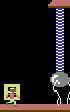 Being one of my favourite obstacles of the game they can be tricky as some switches can control several machines as well as several states, i.e. the same switch turns one machine off and another one on simultaneously. Also turning off three switches in a room with the same amount of Lightning Machines does not necessarily turn all off! You've got to figure out the pattern which can be hard with several switches allowing for a lot of combinations.
Being one of my favourite obstacles of the game they can be tricky as some switches can control several machines as well as several states, i.e. the same switch turns one machine off and another one on simultaneously. Also turning off three switches in a room with the same amount of Lightning Machines does not necessarily turn all off! You've got to figure out the pattern which can be hard with several switches allowing for a lot of combinations.
Trap Doors
With some practice you can get the timing right to open a trapdoor the moment a monster is over it, killing it instantly. This can be quite useful to clear a room so you don't have to doge monsters on later visits.
Ray Guns
Tough to dodge when you have to move by closely as e.g. on the Shooting Range of Clockwork, however the shots get blocked by Force Fields, which sometimes helps. The trick here is timing, you'll eventually see that the shot is fired right before the sound is played. And of course it's always fun to shoot monsters with them where possible.
Room Time
I've come up with this phrase by observation since it's not mentioned in the manual. It refers to the fact that movement of monsters and Ray Guns in a room only happens while you're in it which includes the 1 or so second it takes leaving it. So if a Frankenstein is coming towards you while you're leaving through a door he will be right where you left it when you return to the room any time later. The same goes for Ray Guns that are trying to lock in on you so take this into account when you have to visit a room several times.Longplays
For the truly desperate, I've put up longplays which demonstrate me solving a castle. They come in two flavors: YouTube videos which are embedded on each room map page but can also be watched off site by clicking the link on the main page(s) and AVIs which can be played back with any media player provided xvid and mp3 codecs are installed. Or with VLC that comes with its own codecs.© 8/2008 by Moon