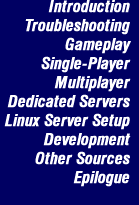primary
Vauss Cannon
A dual-fire machine gun in the tradition of the Vulcan and Gauss Cannons. It's weaker than the Gauss, but stronger than the Vulcan.
Napalm Cannon
Your standard flamethrower. Burn baby, burn!
Microwave Cannon
Deforms the viewpoint of anything it hits, including players (cool effect!).
EMD Gun
Arcing electro-magnetic energy at your enemy like a homing weapon but without causing the typical alert sound. They never know what hit them.
Mass Driver
The perfect sniper weapon. It's telescopic range finder zooms in on your enemy to make you place the perfect shot. Calculate some reload time though.
secondary
Napalm Missile
Ejects Napalm upon impact and burns for ten seconds while dripping down onto the ground. Good for ambushes in tunnels.
Frag Missile
Much like the Smart Missile, the Frag Missile releases shrapnel upon impact but the smaller shrapnels do not home in on your target. Nevertheless very useful to seal some tube when enemies follow close behind.
Cyclone Missile
Seperates in-flight into six smaller homing missiles from the main missile body. You'll need some distance to your target though.
Impact Mortar
Needs quite some timing due to it's comparatively slow travelling speed. Once released it'll go straight ahead and detonate in a huge explosion with a large blast radius after approx. 3 seconds.
Blackshark Missile
Keep quite some distance to your target since this missile creates a whirling maelstrom upon impact dragging everything in close range into it before the explosion of a dying star shredds the victims to bits.
countermeasures
Bouncing Betty
A pack of bouncing bomb which are difficult to avoid.
Seeker Mines
A mine that will seek out players, comparatively slow but dangerous in numbers.
Gunboy
Floating turret bomb. Not actually powerful but very distracting which gives you some extra moments to finish off your target. As well very useful as an alarm system in multiplayer games that notifies you of your opponent's position in the mine.
Chaff Burst
Doesn't do any damage but attracts homing missiles so you better have some handy.